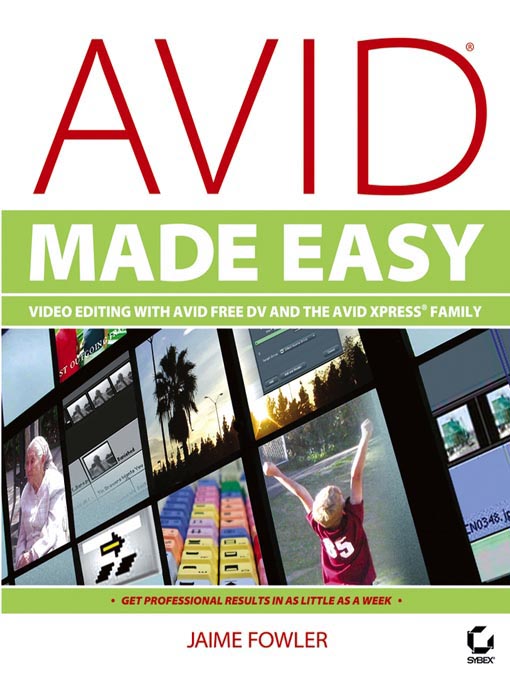- Create impressive effects with free DV and XPress Pro
- Capture, edit, and output digital media
- Import and export images, movies, and audio
Master the Tools and Techniques Used by Professional Editors
Avid made non-linear video editing possible. This book makes it easy, even if you have no experience at all. In as little as a week, its clear instruction and realistic, practical tutorials will help you master every aspect of video editing with Avid:
- Capturing from DV or other source footage
- Creating and organizing storage bins
- Customizing settings to suit your specific needs
- Navigating and selecting clips for editing
- Editing clips into sequences
- Trimming sequences for more precise and flexible editing
- Importing graphics, audio, and movies
- Exporting edited sequences to a variety of formats
- Creating transitional and segment effects
Know where all the tools are, and quickly find the easiest way to access any Avid function.
Easily manage all your video sources, multiple audio tracks, and transitions and trims!
Get just the right amount of information for the task at hand, such as keyframing audio.
But Avid Made Easy is more than a comprehensive introduction to the capabilities of Avid Xpress and Free DV products. Author Jaime Fowler brings every bit of his vast experience to bear, helping you choose the right approach for every situation. He even teaches advanced techniques that you won't find covered in any Avid manual.
The enclosed DVD contains your personal copy of Free DV, all the files you need to complete the book's tutorials, and a collection of the hottest Avid plug-ins.
Note: CD-ROM/DVD and other supplementary materials are not included as part of eBook file.
Note: CD-ROM/DVD and other supplementary materials are not included.