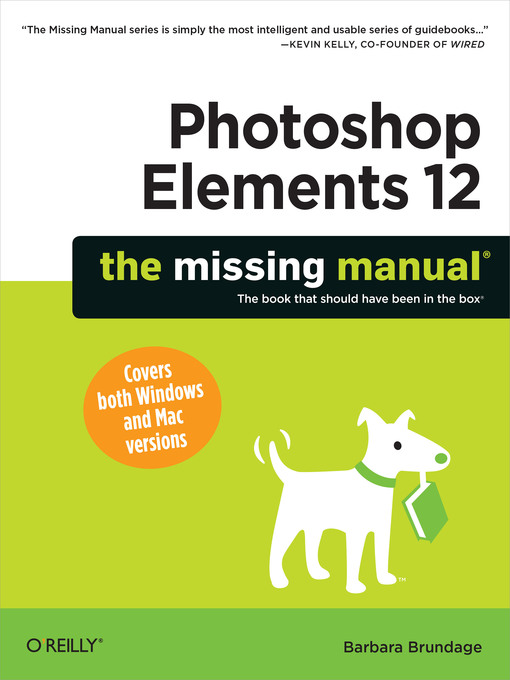Whether you're a photographer, scrapbooker, or aspiring graphic artist, Photoshop Elements 12 is an ideal image-editing tool—once you know how to use it. This bestselling book removes the guesswork. With candid, jargon-free advice and step-by-step guidance, you'll get the most out of Elements for everything from sharing and touching-up photos to fun print and online projects.
The important stuff you need to know: